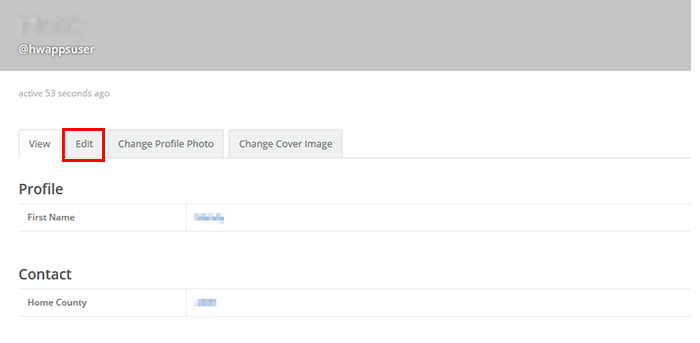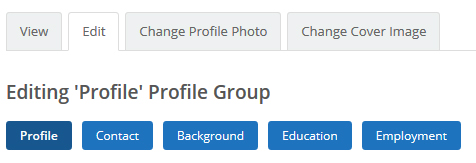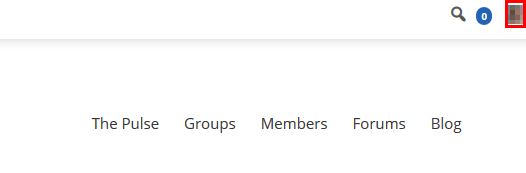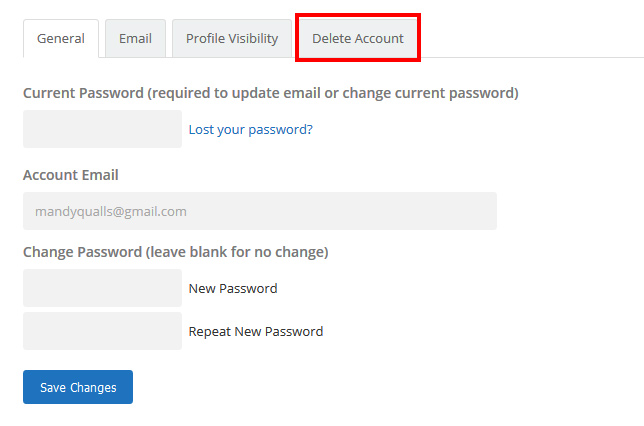Knowledge Base
HWapps / Support / Knowledge Base
Overview
How to Enhance, Edit, or Delete your HWapps Profile
Your HWapps user profile is unique and integral to the HWapps user experience.
How to Update Profile Information on HWapps
1. Go to the HWapps website.
2. A link to your user profile is located on the top right-hand side of the website.
3. Hover your mouse over your user profile, then click on ‘Profile’.
4. Click 'Edit'.
5. This section will let you edit your profile, contact information, background information, education, and employment information. Click on the section you’d like to edit.
6. Once finished with edits, click 'Save Changes'.
How to Delete a Profile on HWapps
1. Log in to the HWapps website.
2. Go to your user profile located on the top right-hand side of the website.
3. Hover your mouse over your user profile, then click on 'Settings'.
4. Click on 'Delete Account'.
5. Click the box to the left of 'I understand the consequences', then click 'Delete Account'.