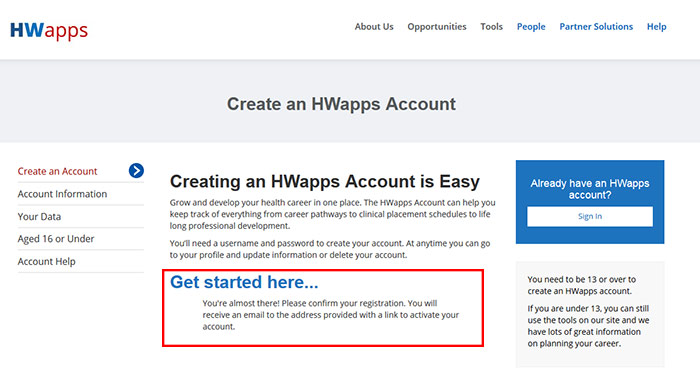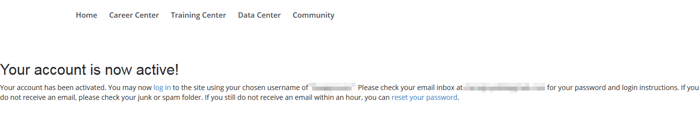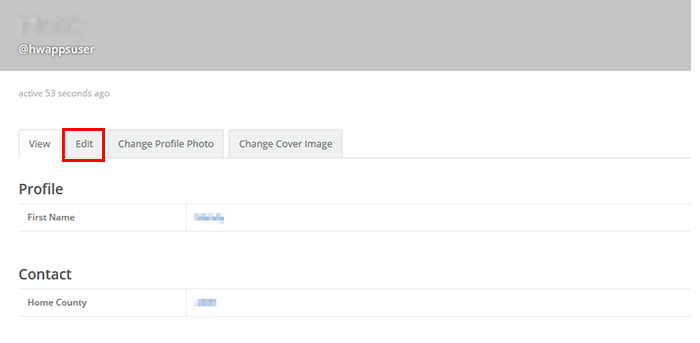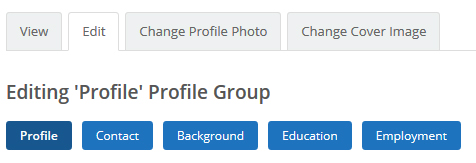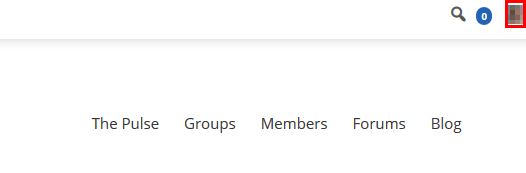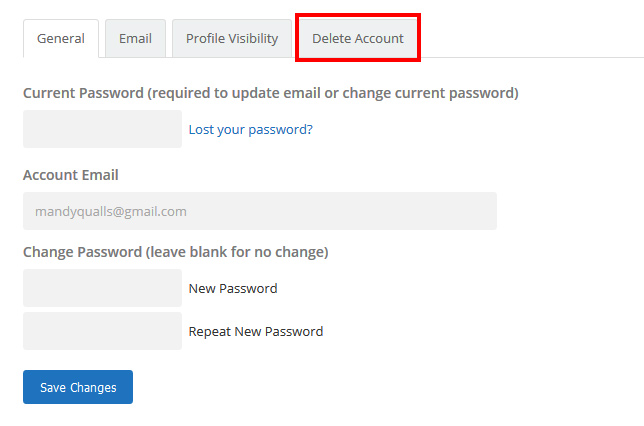Knowledge Base
HWapps / Support / Knowledge Base
Overview
Creating an Account on HWapps
1. Go to the HWapps website.
2. Hover your mouse over 'Sign In' at the top right-hand section of the page, then click 'Register'.
3. Fill out every field with a red asterisk * and click 'Register'. HWapps will display the following page, asking you to confirm your registration.
4. HWapps will send you an email to complete the activation process. Click on the link in the email. This will activate your HWapps account.
5. Click 'log in'.
6. Enter your username and password and click 'Log In'.
You're now logged on to HWapps! Please feel free to join a group, post an update, read a blog post, and much more.
How to Edit a Profile on HWapps
1. Go to the HWapps website.
2. A link to your user profile is located on the top right-hand side of the website.
3. Hover your mouse over your user profile, then click on ‘Profile’.
4. Click 'Edit'.
5. This section will let you edit your profile, contact information, background information, education, and employment information. Click on the section you’d like to edit.
6. Once finished with edits, click 'Save Changes'.
How to Delete a Profile on HWapps
1. Log in to the HWapps website.
2. Go to your user profile located on the top right-hand side of the website.
3. Hover your mouse over your user profile, then click on 'Settings'.
4. Click on 'Delete Account'.
5. Click the box to the left of 'I understand the consequences', then click 'Delete Account'.